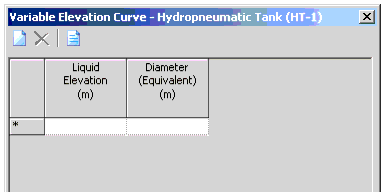Variable Elevation Curve Dialog Box
This dialog allows you to define the variable elevation curve for hydropneumatic tanks.
The variable level hydropneumatic tank type is for users who have detailed information about the tank's geometry and want to perform as accurate a simulation as possible. Typically, this type of representation would be selected in the detailed design stage. It would also be apropos in the case of low-pressure systems and/or relatively tall tanks with large movements of the interface relative to the HGL of the gas. The initial liquid level is determined from the initial gas volume which is an input parameter. The tank cross-sectional area at any elevation is interpolated from an input table of the vessel's geometry spanning the range from the pipe connection at the bottom to the top of the tank.
The New button adds a new row to the table; the Delete button removes the currently selected row from the table, and the Report button generates a preformatted report displaying the Liquid Elevation vs. Diameter (Equivalent) data points for the current elevation curve.
Acces this dialog by setting the hydropneumatic tank’s Elevation Type to Variable Elevation and by clicking the ellipsis button in the Variable Elevation Curve field.